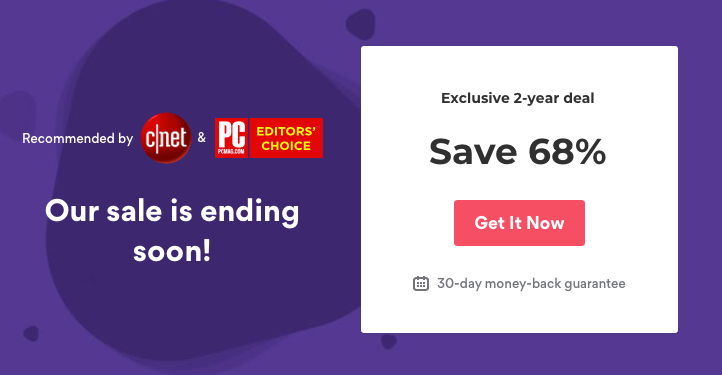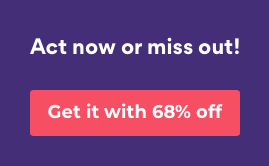What is VPN Extension?
VPN extensions are add-ons for browsers and versions are available for all popular browsers, including Google Chrome, Mozilla Firefox, and Microsoft Edge. Another browser, Opera, even comes with built-in VPN functionality, which is not actually an extension, though.
The best VPN extensions are also available for all widespread operating systems such as Windows, MacOS, and Linux. You can use a VPN extension on a mobile device and VPN vendors support mobile operating systems like Android, iOS, Windows Mobile and mobile Linux distributions.
When mobile browsing is concerned, an important detail to know is that a VPN extension, even the best one, will not provide protection for Android apps as well. An Android app, for instance, is using its own network stack, so your browser proxy settings will not apply to an app. On the other hand, any VPN app you have installed on a mobile device will protect traffic by both the built-in browser and any browser you have installed in addition. That is why you need to install a VPN app if you want to get protection for both your browsing and connections by other apps.
Pros of VPN Extensions
There is no simple answer to the question of whether you should use a VPN app or a VPN extension to browse the Internet in a secure manner. As with any other software, it depends on factors such as your location (country), how sensitive your traffic is and what is your primary goal for using a VPN connection.
As a VPN extension integrates directly with your browser, there is no need to install a standalone app. It just adds further functionality to your preferred browser and saves you time for configuring one more application. A good VPN extension is easy to install and use and does not feature overwhelming installation and configuration options. You will also notice that VPN service providers offer extensions at a far more affordable price compared to their respective VPN apps.
Affordability is a bit tricky advantage nowadays as the price of the reliable VPN apps is going down and you can find very good apps starting at as low as $3 to $5 a month. Also, you should check a number of other features of VPN extensions before opting for it instead of a VPN app.
Downsides of VPN Extensions
If you do your homework and research a trustworthy extension that best fits your needs, you can largely rely on it to do basically the same a VPN app will do. You should be aware, however, that some VPN extensions do not encrypt your online traffic, which is a major disadvantage. This turns them into a proxy server that only obscures your IP and re-directs traffic but is largely useless from security and privacy point of view. So, the best VPN extensions you assess should definitely feature encrypting functionality.
To recall, even an extension with encryption capabilities will not encrypt other data you transfer and exchange over the Internet. A VPN extension is not capable of encrypting data exchanged by messaging apps and will not protect your login credentials. You should also watch wait for reviews about VPN extensions, and VPN apps, that are free to use but collect and leak your browsing history and user preferences and behaviour. A number of free VPNs are selling your private data, so be on alert.
VPN Extensions vs VPN Apps
As you can see, VPN extensions are somewhat limited to protecting your browsing sessions only. A decent VPN should add a further layer of protection by securing and encrypting all your online traffic, originating from both your browser and any app that communicates and transfers data online. VPN applications also enable you to access banned or restricted services in some locations and allow you to login into online accounts that are otherwise inaccessible in certain countries (even if you are a paid service subscriber).
Furthermore, a VPN app is usually available for multiple platforms and operating systems while some VPN extensions are designed for a specific browser only. Faster speed, extended configuration options, and other advanced features of a VPN app come at a price. Virtually any VPN application is more expensive than any VPN extension.
That being said, you would better opt for a VPN extension if you were intending to protect your browsing only and hide your IP. As simplistic as it may sound, but these functions of a good VPN plugin will still enable you to browse in privacy and allow you to visit sites that are blocked in your current location.
Selecting a Best VPN Browser Extension
As with full-fledged VPN apps, you should take into account a number of factors when selecting the best VPN extension for your browser. First, research as many possible plugins as you can. Read reviews and user feedback on those VPN extensions that seem like the best fit for your needs. Thoroughly check all their available functions and find if they encrypt your online browsing traffic.
Then, you should further find whether a particular VPN extension is running smoothly on the browser you prefer. Although the leading VPN service providers usually support more than one browser, you still need to test if their VPN plugin is not crashing on a specific browser or, worse, is leaking data while running on a browser you use. Also, always download VPN extensions (and any other app) from the official online stores of Google, Apple, or Microsoft.
We have prepared a list of selected best VPN browser extensions that perform best on different browsers such as Chrome, Firefox, and Apple’s operating system.