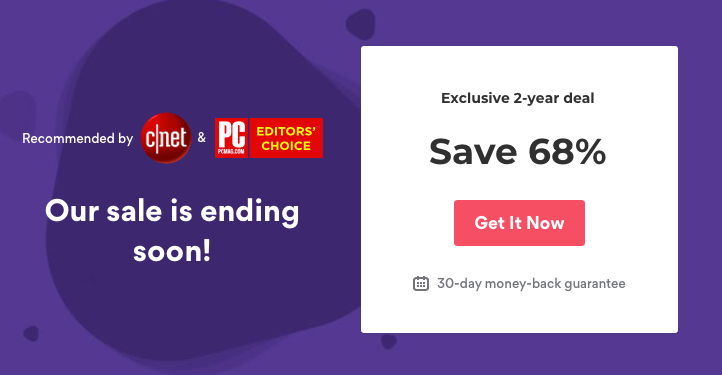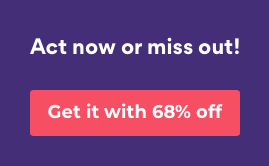What is a VPN?
VPN is an acronym popularly used among computer professionals and enthusiasts alike. VPN stands for Virtual Private Network. A VPN encrypts the data your personal computer is transmitting before it leaves your PC. The encrypted data then travels to the virtual private network, passes through the VPNs server before proceeding to your web destination. The beauty of a virtual private network is that the web destination views your encrypted data as a product of the VPN location, IP address, and server. That way, your IP address and location is hidden and safe.
Initially, VPN was created to allow corporate bodies to share sensitive information and other data with branches in different parts of the world. Data is shared by global organizations through secure channels with VPN users using unique authentication methods such as passwords and tokens to gain access to the network. Over the past couple of years, VPNs have become popular among personal users. Keep reading to see how VPNs have become useful to PC users like you.
What are the Advantages of Using a VPN with your PC?
Using a VPN with your PC is helpful in many ways and provides a whole lot of security and functionality for you and your computer. It is now commonplace to see a regular computer user surfing the Internet in conjunction with a Virtual Private Network. Here is why:
-
VPN Privacy
It is highly unlikely that you would walk around in public with your personal information in full view. However, this is what you are doing every time you connect to a public network without the protection of a VPN. The amount of personal information that can be gleaned from your web footprints is surprising to most computer users. Using a VPN while surfing the web reduces the chances of your personal information being obtained and unwilling used. With a virtual private network, information such as your IP address can be hidden, affording you an anonymous presence on the internet.
-
VPN Security
We all know that PCs are the most commonly hacked computers, with more virus written for a PC than any other machine. Therefore its critical that you for the best VPN for your PC. If your personal information can be obtained from your web traffic, you are only one step away from being extorted on the web. Hackers, scammers, and spammers use data from public networks to carry out fraud and extortion online. In fact, any public WiFi you use can be set up by someone looking to make use of your information. With the encryption provided by a virtual private network, you lock-down your devices and add a layer of protection, that is in most cases military grade.
-
Blocking adverts and tracking
Advertisements are a necessary evil on the Internet. However, they are also the bane of a smooth browsing experience. Some VPNs have ad-blockers built into them. VPNs also help to stop your Internet address from being tracked while preventing attacks from malware. With the right virtual private network on your PC, your browsing experience will be interrupted by fewer ads in general, especially targeted ads.
-
Circumventing Geo-Restricted Content
Have you ever wanted to watch a video only to be disappointed by a message informing you that it isn’t available in your country? This is the work of geofilters. Geographical borders also exist in the online world. With a VPN, geofilters are a thing of the past. With the range of servers around the globe, all you need to do is connect your VPN to a server in the right country. The right country here refers to a country where the information you are trying to view is made available.
Features to Look Out For when Selecting a VPN for PC
- Number of Servers.
- Location of Servers.
- Documentation of logs.
- Type of Encryption.
- VPN Connection speed.
- Compatibility with your devices.
- User Interface.
- if they offer a free VPN for PC trial.
ExpressVPN for PC
Express VPN is one of the best VPNs out there for personal computers especially those with Windows operating systems. Express VPN is as secure as they come. The connections it provides you with are secured with 256-bit encryption. Of course, you do have the privilege of changing encryption protocols with a simple and easy-to-use user interface. ExpressVPN has servers in ninety-four different countries around the globe including the United States of America. This means that you can circumvent geo filters and blockers for any region in the world.
Impregnable security is a big part of the reason most users subscribe to VPN services. ExpressVPN excels in that regard. ExpressVPN does not document usage logs that can be traced back to you. Subsequently, the connection logs which the company keeps track of are lumped together. This means that it is impossible for information to be traced back to a single subscriber. ExpressVPN ensures that you are entirely and unequivocally safe. Using ExpressVPN on your PC will keep your internet activity private and secure even on public WiFi networks.
Additionally, ExpressVPN has super fast connection speeds. The VPN service also allows peer-to-peer network for BitTorrent. This permanently cements ExpressVPN’s status as one of the best VPNs for data-intensive computer operations. Best of all, you can stream videos in high-definition with Express VPN. ExpressVPN on your PC makes your internet experience as convenient as possible. The service has a 24/7 customer care system that is on hand to help you with any issue at all. ExpressVPN is so versatile that the same subscription can be run on three different devices at the same time.
True to its commitment to staying anonymous, ExpressVPN accepts payments in the form of credit cards, PayPal and even Bitcoin.
NordVPN for PC
NordVPN boasts one of the most secure encryptions on the VPN market. This virtual private network system uses military grade encryption. Connections on its OpenVPN are secured with AES 256-Bit encryption, RSA-2048 key encryption, and HMAC SHA1 authentication. That’s a whole lot of secure “jargons” for the layman. In addition to its OpenVPN, NordVPN also offers users a special double VPN alternative. This feature makes use of “double VPN” in principle to link different servers to each other. This means that information from your PC is passed along multiple servers before it reaches its destination. Your data is also re-encrypted every time it exits a server giving you an extra layer of security. NordVPN is perhaps the definition of security.
NordVPN is based in Panama; a fact that draws users to its service. NordVPN doesn’t keep logs of any kinds. The service automatically discards user logs and connection logs without any backups.
NordVPN also offers impressive speed performances. Although its speed levels may be reduced by using its double VPN feature, NordVPN more than makes up for the slight lag with its effective security. NordVPN affords you the privilege to use torrents and works with streaming services like Netflix. With servers in over 60 countries around the globe, NordVPN allows you to essentially wriggle free of geo-blocking on the internet.
Using NordVPN on your PC allows you to conduct online research without revealing their locations. This enables you to carry out important market research to gain insights. NordVPN comes outfitted with a couple of extra features. These features include a fully functional DNS service, YouTube proxy, a free web proxy and an entirely free list of proxies. NordVPN can also be used on up to six different devices including Android and iPhone devices.
CyberGhost for PC
CyberGhost VPN works excellently well with Windows operating systems. CyberGhost uses a top of the line privacy policy to enhance your user experience. It doesn’t save user logs, instantly deleting them to ensure that you have total privacy. Some minimal connection logs are kept for record purposes, but they are aggregated together for all users. This means that it is impossible for hackers to identify your data. CyberGhost also uses reliable, strong military-grade encryption to safeguard your personal information.
You are essentially impervious to geo-blocking with CyberGhost VPN. This impressive VPN server makes use of more than a thousand servers in 60 different countries. With the dexterity of its servers, your information is made secure and inaccessible.
Highly rated by most PC users, CyberGhost VPN comes stocked with a barrage of extra features designed to make your browsing experience as seamless and private as possible. CyberGhost VPN also has additional features such as automated HTTPS direct, data compression, ad blocking, extra internet speed and online tracking to make your browsing experience as smooth as possible.
Lastly, CyberGhost VPN can be used on up to five different devices including Android, Windows, iOS, and Mac at the same time. You can also pay for your subscription to CyberGhost VPN via credit card, BitPay, and PayPal. An added advantage that CyberGhost holds for users is the presence of a dashboard that indicates server location, time connected and your replacement address.