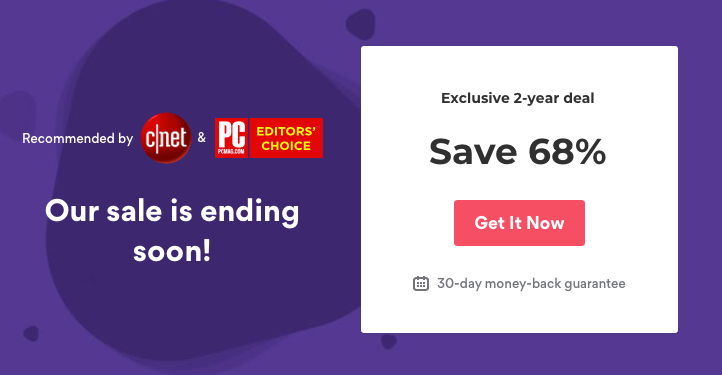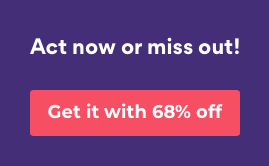What is Kodi?
Kodi is an open source player that allows you to tailor your entertainment experience. This platform allows its users to customize the service and use video add-ons to stream from a wide variety of sources. Kodi is best described as an ‘all around media centre’. During its early years, it was called XBMC (XBOX Media Centre). It’s a versatile player that allows its users to stream content online or store it and play the files locally. Kodi is much safer and more secure than BitTorrent-based streaming platforms, like Popcorn Time. It offers the convenience and benefits in the fact that you can simply watch and stream anything you desire, without having to lose time downloading large files. Kodi is able to work on any platform on the market. It can also be installed on a separate device, which can serve exclusively as a home media centre. These devices are popularly called Kodi boxes, and they come in two main system forms – Android and Linux.
Why Should You Use a VPN for Kodi?
Despite the fact that Kodi is an open source media player, you still might not be able to access all of the featured add-ons available, due to regional restrictions. For example, if you’re based outside of the US, and the add-ons include US-only content, you won’t be able to watch the restricted content. By using a VPN service, you will be able to go around these regional restrictions and enjoy all of your desired add-ons, no matter where you are streaming from.
Besides the entertainment aspect, there are also more serious, security-based issues that you want to avoid when watching online shows and movies. There are risks associated with accessing online content, especially one that comes from third parties. Securing your data transfers and hiding your IP address are recommended when using Kodi. The best way to do this is to use a proven VPN service, which lets you stream on Kodi without losing speed or risking any of your private information. This also means that your ISP won’t be able to track your online activity, and cannot monitor or sell your private information. By routing your connection through a remote server, your true IP address is hidden and can’t be traced back to you.
Best VPN’s for Kodi
Not all of the VPN’s have the same features. That’s why we’ve chosen our list of best VPN’s for Kodi based on several criteria:
- Compatibility with supported Kodi devices – Kodi is able to overlay any computer, Android, and Raspberry device with a simple and easy user-interface. the best VPN’s for Kodi should be able to support as many devices as possible. This includes native apps and easy to use setup and interfaces.
- Security and Privacy Policies – Although Kodi is a perfectly legal streaming platform, it’s no reason to be complacent. With a secure and private VPN that doesn’t keep any logs of your activities, you can enjoy your favourite shows and movies with a peace of mind
- Connection Speed – Last, but definitely not least, you should keep in mind the reliability and internet speed you will get when using a VPN. For a streaming platform like Kodi, internet speed is one of the most important factors for enjoyable HD content streaming.