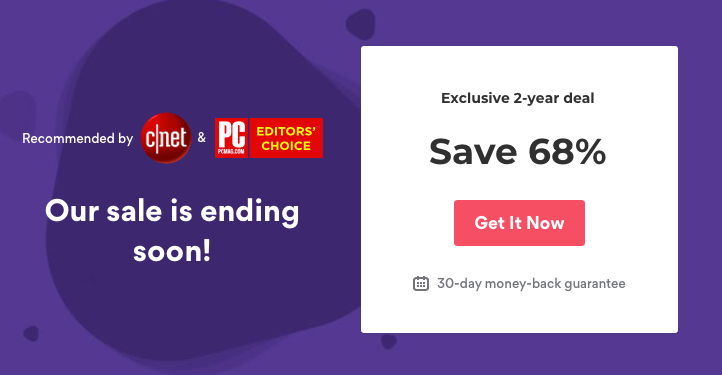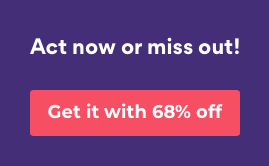What Makes a VPN Fast?
A number of factors affect the speed of a VPN service and respectively your overall Internet speed. First of all, you should know that by using a VPN, you are adding one more link in a chain of connection, which your device has to make to connect to the internet. Therefore, Instead of directly connecting to your Internet service provider (ISP), you are now connected via the VPN server. One more thing, you cannot exceed the speed of your maximum physical connection, in other words, don’t expect fibre speeds on a cable or ADSL line. However, your VPN provider can improve your speed, if your ISP is deliberately capping your max internet speed.
Let’s dig into more details and list the factors you should asses when choosing the fastest VPN services available. These factors include:
- Server load or the number of users connected to the same server.
- VPN server performance.
- The VPNs servers physical location or distance from you.
- Encryption levels.
- ISP limitations and firewall settings.
- How to Choose a Fast VPN
How to Choose a Fast VPN
- Typically the more people who share the same VPN connection, the lower the interest speed. You should choose a VPN that imposes limits on the number of simultaneous connections to a single server to avoid slower speeds.
- Select a VPN provider that maintains high service levels through the adoption of high performing servers, that are able to quickly process data requests and encryption requirements.
- Choose a VPN server that is closest to your current location. Distance affects data transfer and increases both the time and the number of lost data packets.
- Select an appropriate level of encryption and avoid using high-level encryption protocols such as L2PT, if you do not need it. The PPTP is less secure but significantly faster.
- Check the speed offered by your ISP and the actual speed they provide, as the two can differ and this sets the benchmark for your VPN provider.
- Tweak your firewall settings to avoid interference with your VPN traffic and fine-tune for better performance.
Now that you have an overall idea what factors affect your VPN speed, you can start researching the fastest VPNs on offer. We, however, did the heavy lifting for you and prepared a carefully researched list of selected fast and reliable VPN services.
NordVPN
NordVPN provides military-grade security without sacrificing speed. They apply a strict no logs policy complemented by DNS leaks protection to secure your data transfer and Internet browsing. Furthermore, they do not apply bandwidth limits and do not censor your connection.
By having more than 5,700+ servers worldwide, NordVPN is able to offer a VPN server that is close to your location or the location of the CDN (Content Delivery Network). They also have an online service that recommends the best server to use, taking into account your current location. Thus, they help you choose the fastest VPN server available near you.
NordVPN protects you against connection interruptions, by also implementing anti-DDoS servers that feature an advanced system for checking connection stability, which in turn results in a speedier Internet connection.
You can also choose from one of hundreds of servers that are optimized for P2P sharing and which do not limit bandwidth, while also adhering to a strict no logs policy. Fast P2P sharing is actually suitable for both individual and corporate use, as you transfer data between two or more computers directly.
NordVPN is also one of our fastest VPNs for BBC iPlayer and although not a gaming-focused VPN, its scores highly in all results.
CyberGhost
CyberGhost boasts over 20 million users on their website and has been offering VPN services since 2011. They apply a strict no logs policy and provide 256-bit encryption for connections on different software platforms and devices.
The VPN provider operates more than 1,800 servers in 60 countries all over the globe. They do not limit bandwidth and do not impose traffic restrictions on your VPN connection. What is more, you can connect simultaneously up to seven devices to your single VPN account.
You can check on their website the number of online servers in any country in which they operate. What’s more, you can review the number of online users connecting to these servers at any one time, which enables you to select the least loaded server locations close to you.
ExpressVPN
ExpressVPN operates VPN servers in more than 2,000 locations across the world. They do not apply restrictions to your downloading or upload speeds, while not keeping logs on your connections or online activities. A high level of security is provided through implementation of 256-bit AES encryption, DNS/IPv6 leak protection, kill switch, and split tunnelling.
They have a complete list of their VPN servers and you can choose between communication and security protocols that include options like OpenVPN UDP, OpenVPN TCP, L2TP/IPsec, IPsec, IKEv2, PPTP, and SSTP. What’s more, they offer a rare service where you can “Request a VPN service location”.
They also offer an online speed test to determine the best server you can use and gauge speed factors such as speed index, latency, and download speed. ExpressVPN also offers browser extensions for Chrome, Firefox, and Safari that are more lightweight and speedier compared to using a VPN through a website.
VyprVPN
VyprVPN insists they own all their hardware and operate an independent network, which results in faster Internet speed. They manage more than 700 servers in over 70 locations all over the world, which is a good indicator in terms of potential maximum achievable speeds.
They do not apply bandwidth shaping and have no download caps. You can seamlessly switch between VPN servers after checking speeds and selecting a server that provides optimal performance for your needs and location.
VyprVPN’s dynamic server switching service is designed to prevent server overloading or unavailability, which also adds to the overall speed of their VPN connections.
IPVanish
IPVanish offers unlimited bandwidth and zero logs policy across all their VPN accounts. Their service also offers unlimited P2P traffic and unlimited server switching for selecting the fastest VPN service through one of their servers.
Their service makes your Internet traffic unreadable to avoid bandwidth throttling by your Internet service provider.
IPVanish operates more than 1,000 VPN servers that are located in over 60 countries all over the globe. You can also check online all their operational servers by country and see how many servers are active in any country where their VPN service is available.
Strong VPN
Strong VPN is a well-established player in the market of VPN services. They have been an established PC computer vendor since 1994 and started providing VPN services in early 2005.
The company operates more than 650 servers in 46 cities located in 26 countries across the world. You can take advantage of their “Best Location Available” feature on their website and select the most suitable server for your needs and current location.
You can also check the list of their available servers online and see their VPN type. Moreover, you can check whether a server is using dynamic or shared IP as well as the number of available accounts for each server. Server speed test is also available.
They have a no logs policy while implementing L2TP, SSTP, and OpenVPN, IPSec, and IKEv2 protocols to secure your fast VPN connection.
VPN Unlimited
VPN Unlimited manages more than 400 VPN servers across over 70 locations worldwide. They use the OpenVPN protocol on Android and Windows platforms and IKEv2 on macOS and iOS. The service protects your data transfers and online browsing by taking advantage of AES 128-bit and AES 256-bit encryption. IKEv2 connections are using AES up to 256-bit, Camellia 256-bit, and ChaCha20Poly1305 encryption methods.
You can check and select an available VPN server right on their website and they have an option to request a VPN server in a country that is not currently on their list. The service does not impose restrictions to your connection speed and provides unlimited bandwidth.
Conclusion
All of the above VPN providers offer one of the fastest VPN speeds available to both individual and business users. Nonetheless, you should pay attention and select the best Internet service provider first, if you are to get the best out of any VPN connection. To recall, the single most important speed factor affecting your VPN speed is the average bandwidth provided by your ISP.
As a rule, a VPN service has no interest in limiting your connection as the completion in the VPN market is fierce and each VPN service aims at delivering the fastest speed possible. You may need to test a few servers in different locations and tweak your VPN and firewall settings a bit to get the fastest VPN service possible but with the right support, a well-maintained VPN network and a good VPN app, you should be sorted.
In fact, any VPN provider will configure their hardware infrastructure and software settings to provide the best performance. But hopefully, we have helped short-list your VPN options and empowered you to make the right choice. But if you still have some questions then the below resources might help.